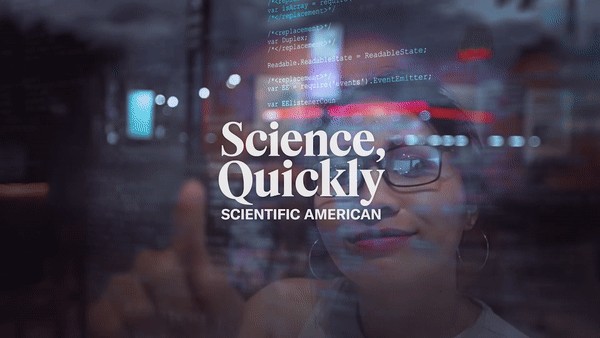Protect Your Content From AI With Ghost

In today's rapidly evolving World Wide Web, protecting intellectual property has become more challenging–and more important–than ever, especially for authors. Generative AI is promising to write your resume, respond to your emails, and help you come up with an assortment of social media posts that are sure to go viral on Threads, but where and how did ChatGPT learn to do that? Did it scour the web for publicly available text so it could learn how we write? That's quite the accusation, so I'll just put it this way: it is possible some bad generative AI actors are out there training LLMs on text they ought not be training it on.
And if you don't believe me, let's just ask ChatGPT...
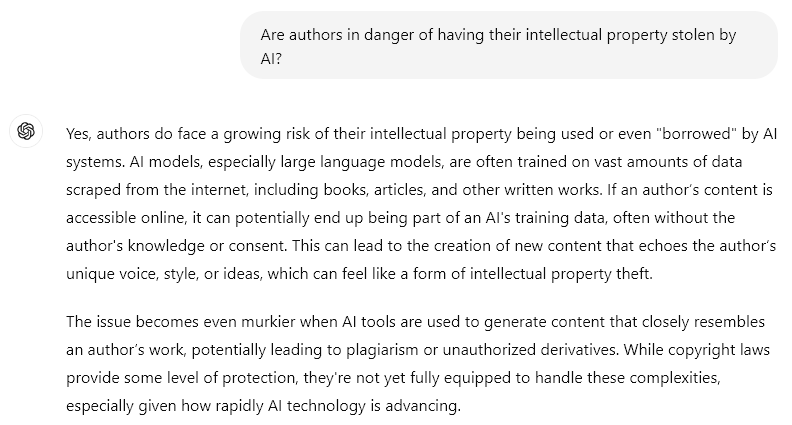
As long as that possibility exists, authors (and other creatives) need to take proactive steps to safeguard their work on their websites. Platforms like Squarespace and WordPress (via plugins) can password-protect pages, and if you're rolling your own HTML, you can have users enter a password (which I've done). But those solutions leave something on the table: forming a direct relationship with your audience.
My website is now hosted on Ghost.org, and what drew me to this platform was the focus on paywalls and how they aren't just a necessary evil to shield my content from Skynet, they're actually a strategic advantage. These paywalls (whether free or paid) enable me to cultivate direct relationships with my audience, offering an additional layer of protection and turning casual readers into invested supporters.
Degrees of Access
Not all content is created equal, and there may be things you want to share with the general public (and bots) and other things you want reserved for your dedicated audience. Ghost puts this functionality first by including membership tiers as part and parcel of your website.
For example, here are some of the things I might post on my website:
- This article
- A short story from 2004
- An excerpt from my upcoming book
For the first item, I don't mind if bots or scrapers read them. This is my public content, and I want it spread far and wide to lead people back to my website so they will buy books or hire me. The second and third items, however, I'd rather be exclusive to my website and not used to train AI. Ghost not only allows me to create both free and paid membership tiers, but it also allows me to organize my content into those silos.
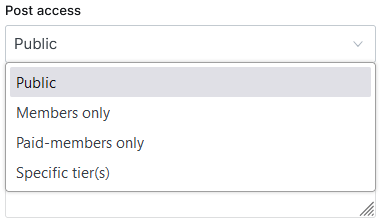
Whenever I post something new, I choose who gets to see it. If someone subscribes to my site, everything posted in Members only becomes available. Ghost handles all of this for me; I just have to tell it where each piece of content goes. If someone tries to access protected content, they will be invited to subscribe to continue reading. To entice them, you can designate a part of your post / page as a free preview, as shown below.
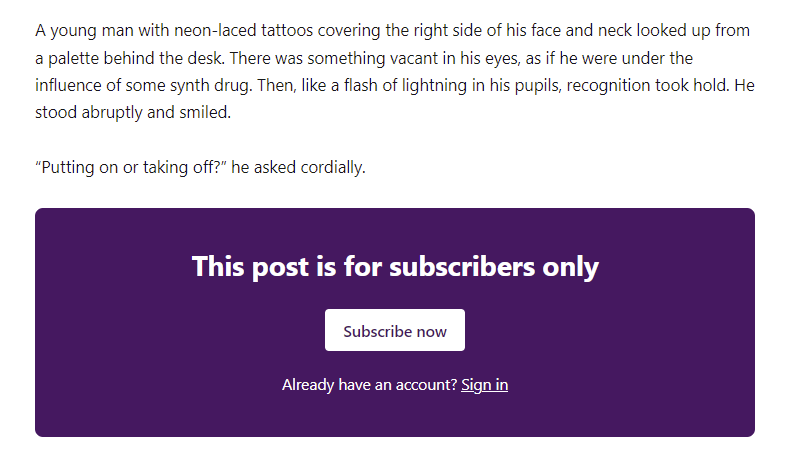
Is it a foolproof solution?
I don't know. I'm not a security expert. What I do know is that by requiring a login to access premium content, Ghost creates an initial barrier that can help control who sees your work. This approach, combined with other features like subscription models and membership management, gives authors more direct control over how their content is shared. However, I can't imagine that simply requiring a login is enough to protect intellectual property completely.
To really lock down your work, you'll probably want to use extra precautions like digital watermarks, disabling right-clicks, or even DRM. I can't think of any platform that does that natively... maybe in the future?
Know Your Audience
Previously, I tried to protect my content by adding a general password to directories and pages. This password would change every few months, with the new one being sent to my newsletter so my subscribers could log in. Although the system worked, it was clunky and required me to use multiple apps to accomplish something Ghost does natively.
These days, I can create my content, send newsletters, and see my audience all in one place. What was previously a "newsletter subscriber" is now a "member of my website." The relationship is no longer managed at sites like MailerLite or MailChimp; they're handled here, where my digital presence originates.
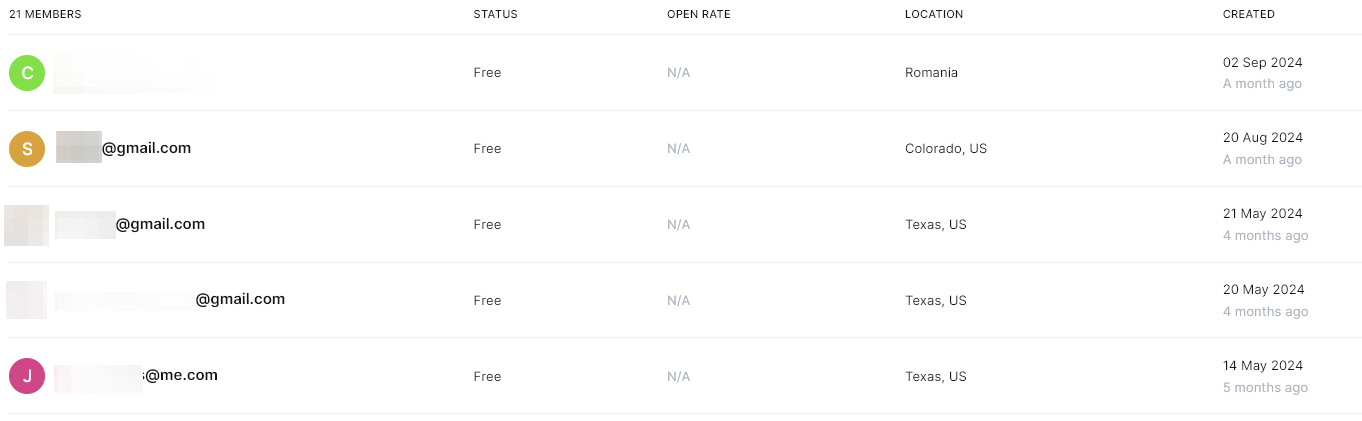
Everyone always talks about how important it is for authors to have a website and a newsletter. Why not kill two birds with one big ol' stone?
In Summary
Theft is inevitable when you post content to the information superhighway, but that doesn't mean you have to make it easy for bots and AI scrapers. I love to post old short stories and scratch writing, but the experience has always been tainted by the sheer amount of bots that access the content. The easy answer is some kind of (free) paywall that requires a login or simple password, and Ghost delivers just that.
Protecting your intellectual property might seem overwhelming, but taking even a few steps can make a big difference. Ghost gives you the tools to safeguard your content, and they come with the chance to build direct, meaningful relationships with your audience. By placing some of your work behind a paywall or member login, you’re not just adding a layer of protection—you’re creating a community of dedicated readers who genuinely value what you create. Ultimately, it’s not about doing everything perfectly; it’s about doing something–literally anything you can–to protect what matters most: your work.
Further Reading