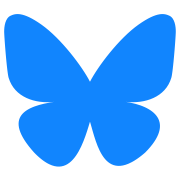How To Use Your Website as Your BlueSky Username

I always thought the BlueSky usernames were a little strange, and recently, I've thought about running my own instance just so I can have a more custom username. But then I tagged Novlr in a post and noticed they had novlr.org as their username! What was this? How did they do it?! Some kind of expensive magic, I assumed. Nope. Turns out, you've been able to do this for a while.

All you really need is your own domain name and access to your DNS records. I moved all of my DNS to CloudFlare this year (free plans), and I recommend you do the same. It's dead simple to push updates, do redirects, and generally just manage everything about your domains.
Instructions
Changing your handle is only a few clicks away.
- Log into BlueSky (desktop recommended; easier to copy some strings later)
- Click Settings.
- Click Account.
- Click Handle.
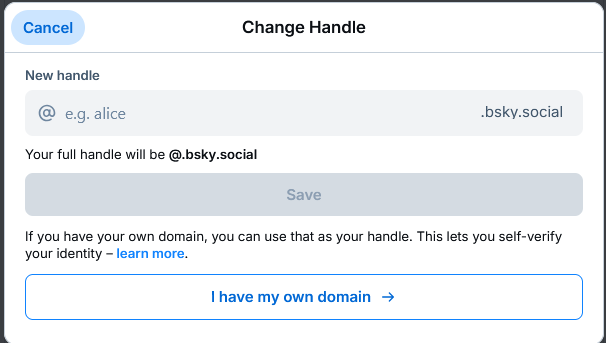
Click the big I have my own domain button to get the info you'll need to add to your DNS records.
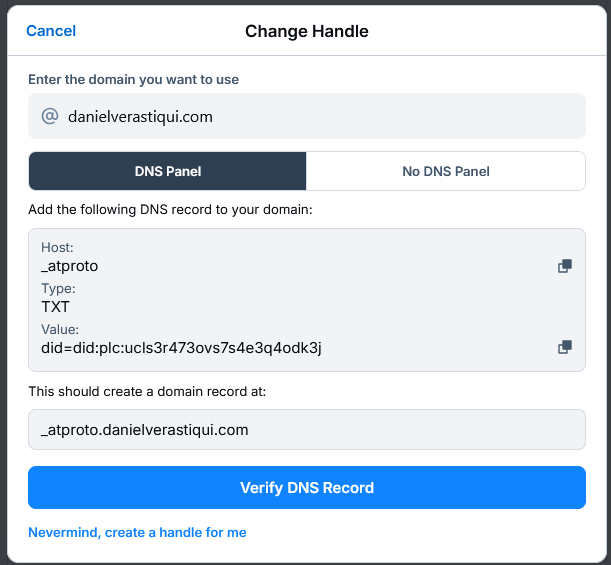
Head over to CloudFlare or the DNS manager of your choice, and load up the DNS records for your domain. Enter the info as directed and save.
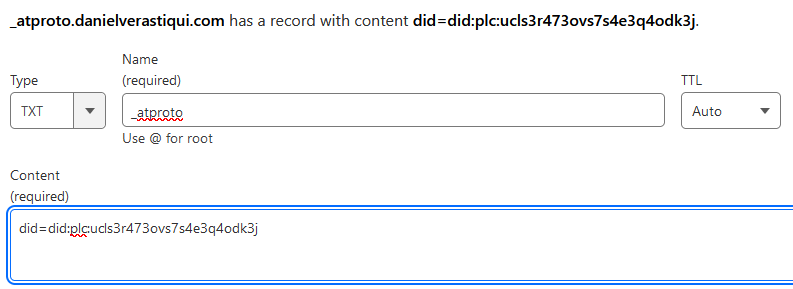
Once saved, click Verify DNS Record, and BlueSky should accept the new handle. You may need to refresh a few times in the app to see the changes, but you should be good to go now!

Congrats! You did something purely for vanity, and after all, isn't that the point of modern Internet?! 😄