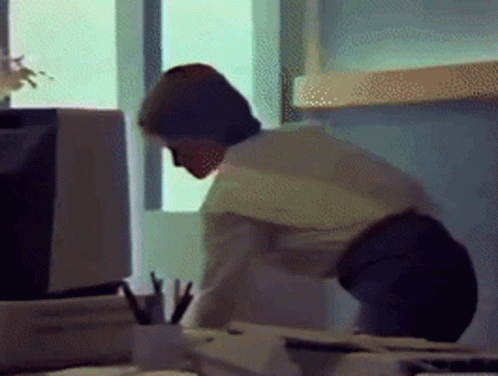Daniel Dislikes: Razer Leviathan V2: Multi-Driver PC Gaming Soundbar with Subwoofer

If you're in the market for a nice soundbar to shove beneath your monitor to keep things nice and tidy, may I recommend you stay the hell away from the Razer Leviathan. Yes, it sounds fine. Yes, it has pretty colors that dance along to the music. But where it falls down, and this is thoroughly documented on the internet, is when you unplug it, for example, to reroute the wires. Once you plug it back in, Windows won't see it anymore. Then you'll head to Google to figure it out, and guess what, there goes your Saturday.
The advice is varied and NOTHING seems to be a silver bullet, so as a reminder to myself until I buy a better solution, here are some things that helped get the Razer Leviathan V2 working again.
- Hold the -, +, and POWER buttons together until the lights go out.
- Disconnect from power and press the POWER button again (light may blink once then die)
- Disconnect USB from computer
- Remove Leviathan from Device Manager
- Reboot the computer
- Plug everything back in and POWER on
- Open the Razer Synapse software (if installed) and see if the Leviathan is greyed out in the devices. If so, click REMOVE. (4/2/2025 - This caused my PC to immediately recognize the soundbar again. No clue why.)
Anyway, totally not worth the headache. You should be able to unplug devices and plug them back in with a full expectation of things working.